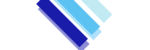cPanel – Control Panel
This affects all Shared Hosting, Reseller Hosting, Semi-Dedicated Hosting & WordPress Hosting Clients. Shared and reseller servers run CloudLinux, an ...
Tue, 12 Feb, 2019 at 9:07 PM
This is valid for all Shared, Reseller, Semi-Dedicated & WordPress Hosting Clients. We provide daily backups with our shared, reseller, semi-dedicated...
Tue, 12 Feb, 2019 at 9:08 PM
This is valid for all Shared, Reseller, Semi-Dedicated & WordPress Hosting Clients. We provide daily backups with our shared, reseller, semi-dedicated...
Tue, 12 Feb, 2019 at 9:09 PM
We provide root SSH access to our clients who have a VPS or Dedicated hosting service with us and jail shell access to our cPanel hosting services. While L...
Tue, 12 Feb, 2019 at 9:12 PM
Steps to disable Mod Security in cPanel account for any domain. Step1. Login to your cPanel account . Step2. Find Mod Security plugin in the cPanel accou...
Tue, 12 Feb, 2019 at 9:12 PM
Security is a major concern for all and everybody should secure their services from attackers or protect from being hacked. Sometimes using a strong passwo...
Tue, 12 Feb, 2019 at 9:14 PM
Created by Google, mod_pagespeed is “an open-source Apache module which automatically applies web performance best practices to pages, and associated assets...
Tue, 12 Feb, 2019 at 9:16 PM
If you want to receive a cronjob error or notification, you can update your e-mail address from the cPanel’s Cronjob Page. 1. Log into your cPanel account...
Tue, 12 Feb, 2019 at 9:18 PM
How to Edit Cronjob? 1. Log into your cPanel account. 2. In the “Advanced” section, click on “Cron Jobs” Icon. 3. Scroll down to the end of page and und...
Tue, 12 Feb, 2019 at 9:18 PM
1. Log into your cPanel account. 2. In the “Advanced” section, click on “Cron Jobs” Icon. 3. Under “Add New Cron Job“, click on the “Common Settings” dropd...
Tue, 12 Feb, 2019 at 9:19 PM